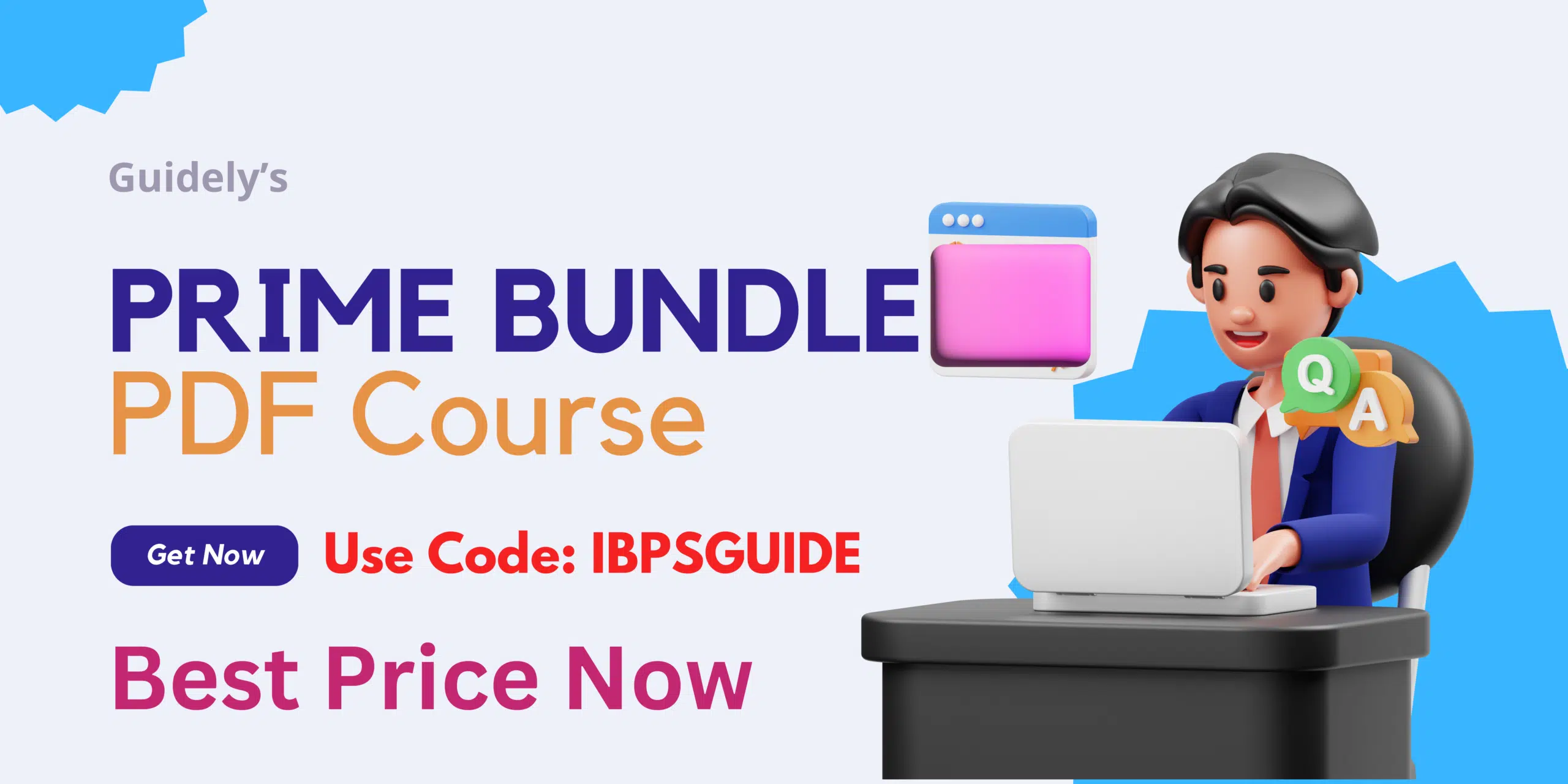IBPS RRB Clerk Prelims Result 2021: IBPS RRB Clerk Prelims Result 2021 released. The direct link is given here to check IBPS RRB Office Assistant Prelims Result 2021. Candidates who have appeared for IBPS RRB Clerk 2021 Prelims exam conducted on 8th and 14th August 2021 can check their results and cut off marks.
Institute of Banking Personnel Selection has announced the notification of the year 2021-22 for the engagement of the Office Assistant post. A total of 6800+ vacancies were announced. The recruitment drive has been conducted throughout India at various exam centers. The selection process is based on the Prelims, Mains & Interview. As of now, the IBPS RRB Clerk Prelims Exam was successfully finished on the scheduled date. Exam appeared candidates are eagerly waiting for their IBPS RRB Clerk Prelims result. For that now the officials have released the IBPS RRB Office Assistant Prelims Result 2021 on its official site. Candidates who are eagerly waiting can check here their result status by tapping the direct link given here below. Qualified candidates from the prelims exam will be going to attend the mains exam which will be scheduled for 3rd October 2021.
The score obtained in the Mains exam will be considered for the final selection. So banking aspirants gear up their preparation process by attempting more IBPS RRB Clerk Mains Mock Test Series.
Check IBPS RRB Clerk Prelims Result 2021
How to Check IBPS RRB Office Assistant Prelims Result?
Here we have added the steps to download the IBPS RRB Clerk prelims result. So, follow the steps and check the IBPS RRB office assistant prelims result 2021.
- Click on the direct link given above or visit the official site.
- On the home page, there is a section regarding the RRB.
- Click on that you will be getting to the RRB section.
- Then check the link regarding the Common Recruitment Process – Regional Rural Banks – Phase X.
- Then find the link Click here to download Online Preliminary Exam Result for CRPs-RRB Office Assistant.
- Click on that you will be redirected to the respective login page.
- Kindly given the login credentials and give the submit button.
- Now your result will get displayed on your screen.
- Download it and take a printout for your reference.