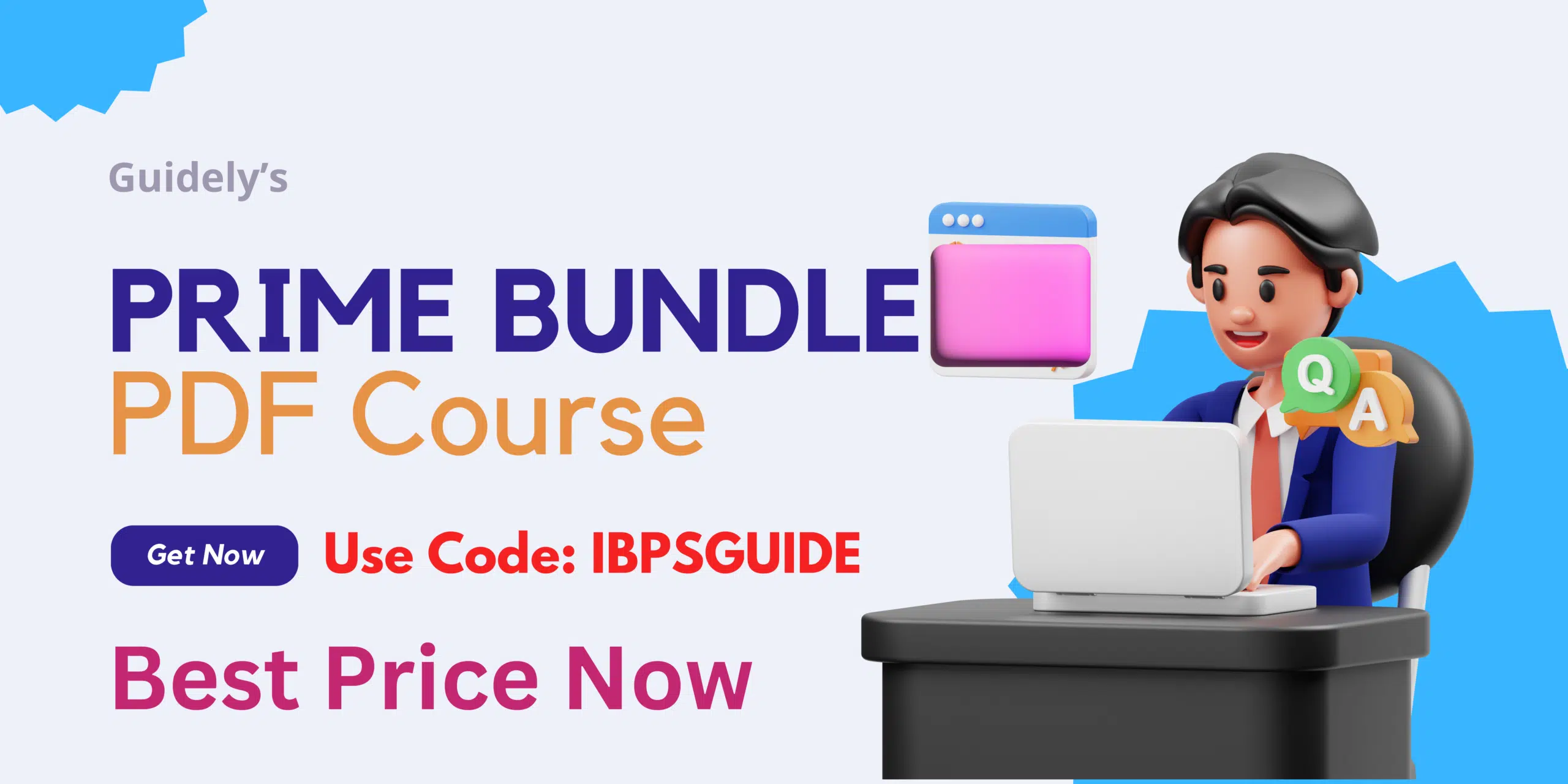SBI PO Photo Resizer, SBI PO Signature Resizer, & SBI PO Thumb Resizer Free Online Tool: The SBI PO recruitment 2022 is released on its official website. Candidates have to upload various documents in the correct size and format. Here we have given the SBI PO Photo resizer, SBI PO thumb resizer, and SBI PO Signature resizer online free tool. This SBI PO image resizer tool helps you to upload the documents in the standard size & format. Follow the steps given here to use the SBI PO Photo resizer, SBI PO thumb resizer, and SBI PO Signature resizer online free tool. If the specifications of the image are not as per the notification, use this SBI PO Online Image Editor tool.
SBI PO Photo, Signature, Thumb Image Resizer Tool
SBI PO Photo, Signature, Thumb Image ResizerTool: Here we provided the resize the images by utilizing this SBI PO Photo resizer, SBI PO thumb resizer, and SBI PO Signature resizer online free tool.
Check Here SBI PO Photo Signature and Image Resizer Online Tool
SBI PO Photo and Signature Resizer 2022 – Important Dates
SBI PO Photo and Signature Resizer 2022: Here we provided the SBI PO Photo and Signature Size Editor 2022 important dates in the following table.
SBI PO Photo and Signature Resizer 2022 – Important Dates |
|
| SBI PO 2022 – Events | Important Dates |
| SBI PO 2022 Notification Released | 21st September 2022 |
| Starting date to apply online | 22nd September 2022 |
| The Final date to submit | 12th October 2022 |
| Prelims Exam | 17th/18th/19th/ 20th of December 2022 |
| Mains Exam | January 2023 / February 2023 |
SBI PO Photo Resizer Online Tool – Check Correct Size
SBI PO Photo Resizer Online Tool: The aspirants will find SBI PO Photo Resizer to be of great assistance. Utilizing the SBI PO photo resizer online tool, resize the photo by performing these procedures.
- In the SBI PO photo resizer online tool, pick the Photo tab (Photo will be selected by default).
- Press Upload.
- Pick the image from the saved photo. Simply reload the page and submit the proper image if you selected the incorrect one.
- The measurements will be automatically determined using the typical SBI PO photo size.
- In the SBI PO photo resizer online tool., adjust the dragging option.
- Select “Download” from the menu.
The image will be scaled down in KB and saved on your device. Use the SBI PO photo resizer online tool in accordance with the aforementioned instructions.
SBI PO Photo Resizer Online – Check Dimensions & File Size |
||
| Document | Dimensions | File Size |
| SBI PO Photo size 2022 | 200 x 230 pixels | 20KB – 50KB |
SBI PO Signature Resizer – Check Correct Size
SBI PO Signature Resizer: Check out the SBI PO signature resize online instructions. Candidates use the online picture resizer tool to upload their applications with the correct parameters listed below. If not, the application form’s image upload won’t be successful. Therefore, use the SBI PO signature resizer tool to obtain the proper size. Candidates can use the SBI PO signature resize online tool by following the instructions below to resize the image.
- In the SBI PO signature resizer online tool, select the Signature tab. (A signature image will be selected by default.)
- Press Upload
- From your device, select the Signature image. Simply reload the page and submit the proper image if you selected the incorrect one.
- Based on the notification’s statement of the SBI PO signature size 2022, the dimensions will be automatically set.
- To acquire the right size and a clear image, adjust the dragging tool in the SBI PO signature resizer.
- Download by clicking.
Your device will save the resized signature at a new size in KB. Therefore, to obtain the ideal size quickly, utilise the SBI PO signature resize online tool.
SBI PO Signature Resizer – Check Dimensions & File Size |
||
| Document | Dimensions | File Size |
| SBI PO Signature size 2022 | 140 x 60 pixels | 10KB – 20 KB |
SBI PO Thumb Resizer Online Tool – Check Correct Size
SBI PO Thumb Resizer Online Tool: For the candidate’s reference, we have included the specifics of the SBI PO Thumb resizer here, along with dimensions and file size. The applicant should upload a thumb image that meets the requirements listed below. The Thumb Impression won’t be posted to the application form if that happens. Utilize the SBI PO Thumb resizer online tool by following the instructions.
Candidates can use the SBI PO Thumb Impression resizer by following the instructions below.
- In the SBI PO Thumb Impression resizer online tool, select the Thumb tab.
- Click => Upload
- Click open after selecting the image from your device.
Simply reload the page and submit the proper image if you selected the incorrect one.
- Based on the criteria for Thumb in the official SBI PO notification, the dimensions will be automatically set.
- In the online SBI PO Thumb Impression resizer tool, adjust the dragging option.
- Download by clicking.
Your device will save the resized Thumb at a new size in KB. Use the SBI PO Thumb Impression resizer tool online in accordance with the aforementioned instructions.
SBI PO Thumb Resizer Online – Check Dimensions & File Size |
||
| Document | Dimensions | File Size |
| SBI PO Thumb Impression size 2022 | 240 x 240 pixels | 20KB – 50KB |
SBI PO Photo and Signature Resizer – Image Format to Upload
SBI PO Photo and Signature Resizer: Candidates should upload the image in the format provided below.
SBI PO Photo and Signature Resizer: Image Format to Upload |
|
| Events | Format |
| Input | JPEG/PNG |
| Output | JPEG |
SBI PO Photo and Signature Image Resizer Online Tool – FAQs
Q: How can I resize my photo for SBI PO application form?
A: Candidates can use the online image resizer tool offered here to resize their photo and signature for SBI PO.
Q: What are the correct dimensions & file size for a Photo to be obtained using the SBI PO photo resizer online tool?
A: The dimensions and file size for Photo upload for the SBI PO exam 2022 are 200 x 230 pixels and 20KB – 50 KB.
Q: What are the dimensions and file size for Signature to be got using the SBI PO signature resizer?
A: The dimensions and file size for Signature upload for the SBI PO exam 2022 are 140 x 60 pixels and 10KB – 20 KB.