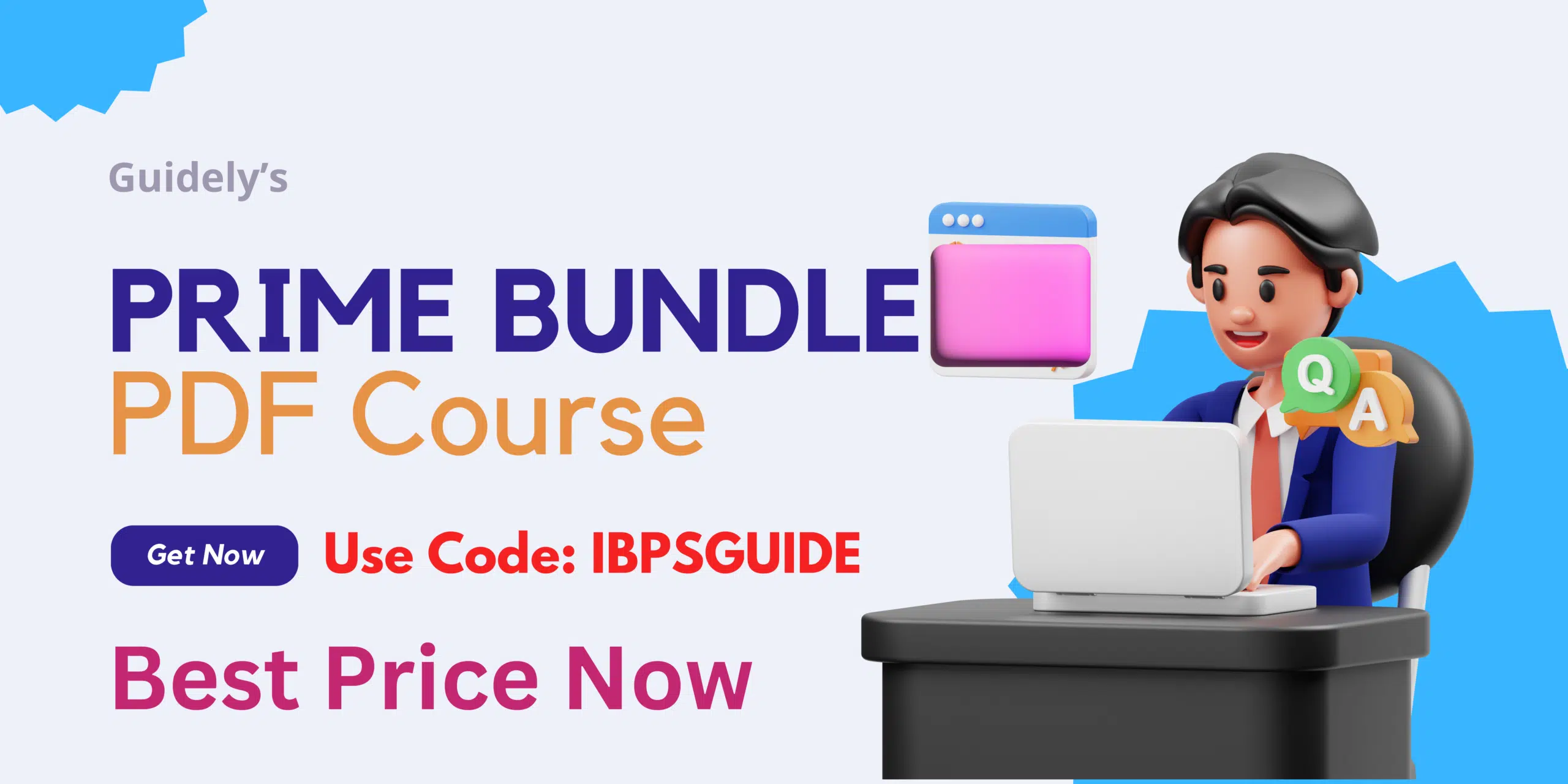GIC Scale 1 Admit Card 2019: General Insurance Corporation has officially out the recruitment notification for filling the Scale 1 Vacancy. All the aspirants who are applied for the GIC Scale 1 Exam can check the GIC Scale 1 Admit Card 2019. Applicants can check the GIC Scale 1 Admit Card 2019. This is the right time for the applicants to check the GIC Scale 1 Admit Card 2019. The GIC Scale 1 Admit Card is available in online mode from 26th September 2019. Here, the last date to check GIC Scale 1 Admit Card 2019 is 05th October 2019. To know more information about the GIC Scale Admit Card 2019, applicants can check the details from the below link.
Click Here To Check GIC Scale 1 Admit Card 2019
How To Check The GIC Scale 1 Admit Card 2019?
All the aspirants who are applying for the GIC Scale 1 exam can download the Admit Card now. Here, the steps to check the GIC Scale 1 Admit Card 2019.
- Initially, all the applicants must enter the registration number or roll number.
- Further, candidates should enter the password or date of birth.
- Likewise, aspirants can download the GIC Scale 1 Admit Card 2019.
- Applicants will get the exam date and exam timing from the above link.
- Then, applicants can boost the preparation for appearing the GIC Scale 1 Exam.
The General Insurance Corporation announced GIC Admit Card for Assistant Manager in Scale I. The online Written exam will going to conduct on 22nd July 2018. To avoid last minute rush download the GIC admit card before the online examination. Commencement date to download GIC Admit Card will be 22nd June. The Admit card availability will end on 22nd July 2018. Find the direct link of GIC 2018 Admit Card to download without any difficulty.
GIC Admit Card 2018: Click Here to Download
How to Download GIC Admit Card – (Through Direct Link):
- Click the above-provided link to download your GIC Admit Card.
- Enter Registration No / Roll No and Password / DOB(DD-MM-YY).
- Check once the details are correct.
- After that finally, give Submit.
- Now the digital screen will display the GIC Admit card.
- Check the details on GIC Admit card
- And download the GIC Call letter
- Take a Print out keep it safe.
How to Download GIC Admit Card – (Through Web Link):
- Log on to the official website – gicofindia.com.
- Find the relevant link for ‘GIC Asst Manager Admit Card 2018’
- You can get the link from Latest Updates section
- Click the link and enter all the required details.
- Such as Registration No / Roll No and Password / DOB(DD-MM-YY).
- Check once the details are correct.
- After that finally, give Submit.
- Now the digital screen will display the GIC Admit card.
- Check the details on GIC Admit card
- And download the GIC Call letter
- Take a Print out keep it safe.