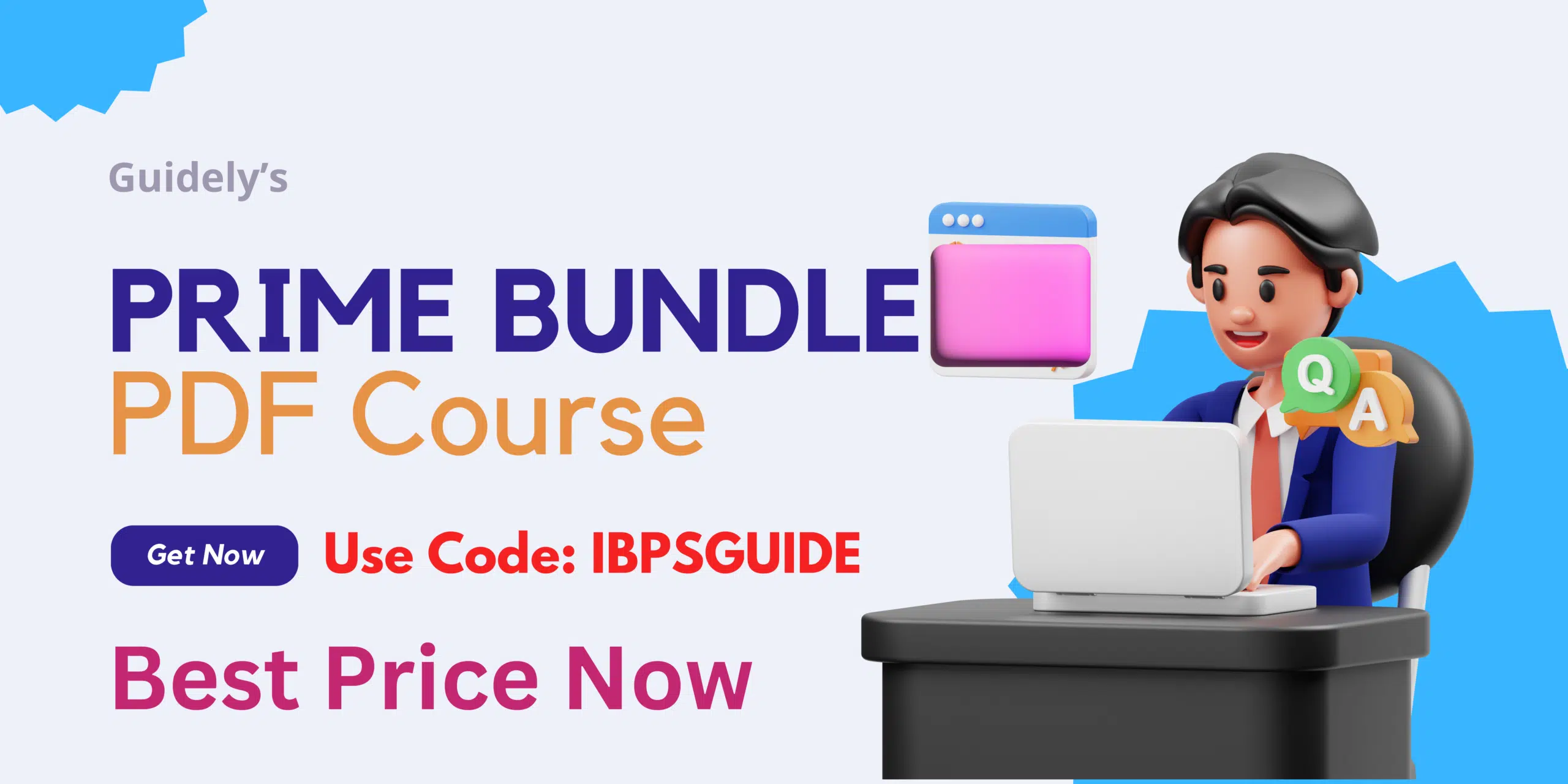Dear Aspirants, Our IBPS Guide team is providing a new series of Computer Awareness Questions for IBPS RRB PO/Clerk Mains 2019 so the aspirants can practice it on a daily basis. These questions are framed by our skilled experts after understanding your needs thoroughly. Aspirants can practice these new series questions daily to familiarize with the exact exam pattern and make your preparation effective.
Check here for IBPS RRB PO Mains Mock Test 2019
Check here for IBPS RRB Clerk Mains Mock Test 2019
Check here for IBPS PO Prelims Mock Test 2019
Click Here to Subscribe Crack High Level Puzzles & Seating Arrangement Questions PDF 2019 Plan
[WpProQuiz 7011]1) Which of the following will open after pressing ‘Windows logo key + E’?
a) My Computer
b) My document
c) Recycle Bin
d) Control Panel
e) Windows Media Player
2) Which function key can be used to move text or graphic in MS-Word.
a) F5
b) F7
c) F4
d) F2
e) F10
3) Which key combination is used in order to switch to next window in MS Word is which among the following.
a) Ctrl + F5
b) Ctrl + F4
c) Ctrl + Alt + F8
d) Ctrl + Del + F5
e) None of the above
4) In MS-Word ‘Alt + Shift + D’ does what?
a) Automatically inserts the data system code
b) Automatically inserts the date and time
c) Automatically inserts the driver address
d) Automatically inserts the number of words
e) None of the above
5) One has to press which among the following to move the insertion point to the Address bar, or to highlight the URL in the Address bar?
a) ALT + D
b) ALT + A
c) SHIFT + TAB
d) TAB + CTRL
e) CTRL + H
6) To edit the selected cell in MS Excel one needs to?
a) Press F2
b) Press F3
c) Press F4
d) Press F5
e) None of these
7) Ctrl + Y in MS Excel & MS word is used for ___________.
a) Deleting a cell
b) Clear All Data
c) Divide function
d) Bold the text
e) Redo
8) What is the shortcut to access font size tool on formatting toolbar in MS Word?
a) Ctrl + T
b) Ctrl + Shift + P
c) Ctrl + D
d) Both A and B
e) Both B and C
9) What is the shortcut key combination to enter the current date as static data in MS Excel?
a) Ctrl + ‘
b) Ctrl + ;
c) Ctrl + Shift + ;
d) Shift + ;
e) Ctrl + ?
10) What is the shortcut key combination to Toggle between the Visual Basic editor and the Access Database window in MS Access.
a) Alt + F10
b) Alt + F11
c) Alt + Shift + F10
d) Alt + Shift + F11
e) None of these
Answers:
1) Answer: a)
Pressing Windows logo key + E will open My Computer.
2) Answer: d)
F2 Function key can be used for Move text or graphic in MS-Word.
F5-Go to Command
F4- Repeat the last action
F10-Show key tips
F7- spell and grammar check
3) Answer: e)
Ctrl + F6 option to switch to the next window from the window in which you are working.When there is more than one window open in case of MS Office.
4) Answer: e)
In MS-Word ‘Alt + Shift + D’ automatically inserts only the date.
5) Answer: a)
To rapidly access the Address bar of a foreground Window, press ALT+D. This will place the cursor in the beginning of the Address bar and highlight any previous entry.
6) Answer: a)
To edit, click the cell that contains the data that you want to edit, and then press F2.
7) Answer: e)
Few important shortcuts in Excel, word using Ctrl keys:
Copy: Ctrl + C
Cut: Ctrl: X
Paste: Ctrl + V
Undo: Ctrl + Z
Redo: Ctrl + Y
Select All: Ctrl + A
Clear All Data: Ctrl + D
Find: Ctrl + F etc.
8) Answer: e)
Formatting toolbar provides quick access to text-formatting commands, including Bold, Italic. Underline, Numbering and Bullets. This font toolbar can be accessed under Home menu or through shortcut “Ctrl + D” or “Ctrl + Shift + P”.
9) Answer: b)
You can quickly add the current date to any cell in an Excel worksheet using a keyboard shortcut. The key combination for adding the date in Excel is: Ctrl + ; (semi-colon key)
10) Answer: b)
ALT+F11 is the shortcut key combination to Toggle between the Visual Basic editor and the Access Database window.