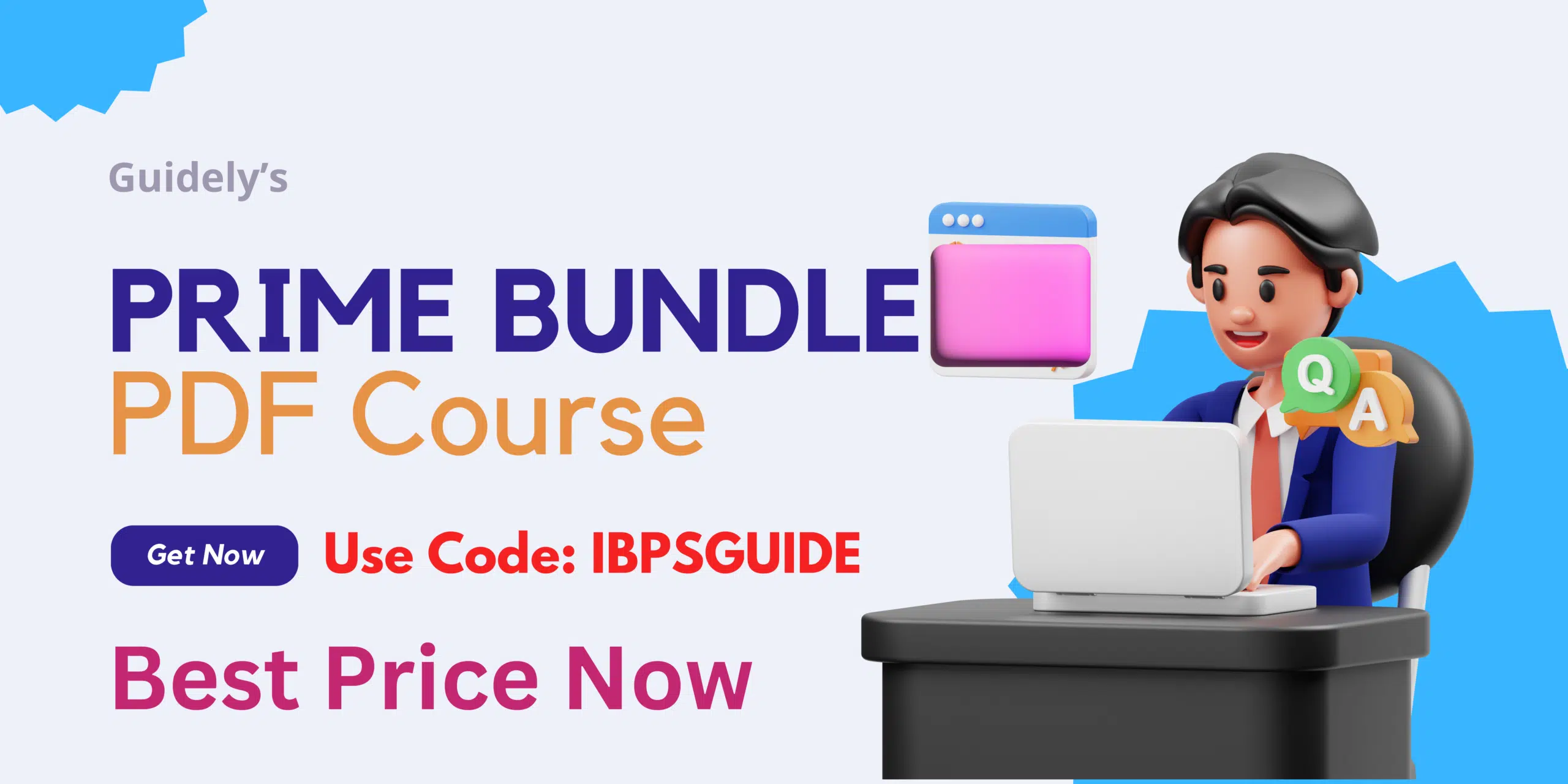Dear Aspirants, Our IBPS Guide team is providing a new series of Computer Awareness Questions for IBPS RRB PO/Clerk Mains 2019 so the aspirants can practice it on a daily basis. These questions are framed by our skilled experts after understanding your needs thoroughly. Aspirants can practice these new series questions daily to familiarize with the exact exam pattern and make your preparation effective.
Check here for IBPS RRB PO Mains Mock Test 2019
Check here for IBPS RRB Clerk Mains Mock Test 2019
Check here for IBPS PO Prelims Mock Test 2019
Click Here to Subscribe Crack High Level Puzzles & Seating Arrangement Questions PDF 2019 Plan
[WpProQuiz 7158]1) While editing an MS Word document if you accidentally loose text, which of the following can then be used to revert the action?
a) Copy
b) Replace
c) Insert
d) Repair
e) Undo
2) What among the following displays the content of the active cell in Microsoft Excel?
a) Status Bar
b) Row Headings
c) Formula Bar
d) Task Panel
e) Title Bar
3) Which among the following is a function of the F4 key in MS Word?
a) Used as a refresh key
b) Repeat last action performed while typing in
c) Used for “spell-check”
d) Opens the full screen mode
e) To rename a highlighted icon or file
4) In Word Processing the green underline indicates _____.
a) Number mistake
b) Grammar mistake
c) Spelling mistake
d) Space mistake
e) None of these
5) In MS Word, to get to the ‘Symbol’ dialog box, click on the ______ menu and choose ‘Symbol’.
a) File
b) Format
c) Insert
d) Table
e) Tools
6) Which of the following refers to the appearance or presentation of your essay on a Word file?
a) Text formatting
b) Point size
c) Typeface
d) Text Layout
e) Character formatting
7) ________ is a feature supported by many word processors that enables you to surround a picture or diagram with text.
a) Image Wrap
b) Text Wrap
c) Picture Wrap
d) All of the above
e) None of these
8) In MS Excel, the expression A1 < = B1 returns
a) TRUE if A1 is less than B1 and FALSE if A1 is greater than B1
b) TRUE if A1 is equal to or greater than B1 and FALSE if A1 is less than B1
c) TRUE if A1 is equal to or less than B1 and FALSE if A1 is greater than B1
d) TRUE if A1 is not equal to B1 and FALSE if A1 is equal to B1
e) None of these
9) In MS Excel, when does the #N/A error occur?
a) Excel does not recognize the text specified in a formula
b) A value is not available to a function or formula
c) An invalid cell is referenced
d) A formula includes an argument or operand of the wrong type
e) None of these
10) In Word, you can use ________ for consistent document formatting.
a) SmartArt
b) Chart
c) Character and Paragraph styles
d) Page Margin
e) None of these
Answers :
1) Answer: e)
The Undo command undoes anything you do in Word, which includes formatting text, moving blocks, typing and deleting text, formatting etc.
2) Answer: c)
A toolbar at the top of the Microsoft Excel spreadsheet window that you can use to enter or copy an existing formula in to cells or charts. It is labelled with function symbol (fx). By clicking the Formula Bar, or when you type an equal (=) symbol in a cell, the Formula Bar will activate.
3) Answer: b)
The F4 key will repeat the last command or keystroke you just did.
4) Answer: b)
Red underlines indicate spelling errors, green underlines are grammar errors, and blue underlines indicate inconsistent formatting.
5) Answer: c)
Symbol is sub-menu under Insert menu in MS-Word.
6) Answer: a)
Formatting text in Microsoft Word involves tasks like bolding the text, italicising it, and changing the font and size. The commands to perform all of these formatting tasks are found on the Home tab in the Font group.
7) Answer: b)
Text wrap is a feature supported by many word processors that enables you to surround a picture or diagram with text. The text wraps around the graphic. Text wrap is also called text flow. Text wrapping allows us to place text behind an image, in front of an image or around an image.
8) Answer: c)
The less than or equal to (< =) operator in Excel returns ‘TRUE’ if given expression is correct and ‘FALSE’ if it is incorrect. For given expression, if the value in column A, row 1 of the file is either equal to or less than the value in column B, row 1, the returned value would be ‘TRUE’.
9) Answer: b)
The #NA error occurs because a look up value cannot be found in your lookup data range. Excel attempts to lookup a value, cannot find it in the cells you have told it to look so it returns the #NA result.
10) Answer: c)
You can apply formatting to text quickly and easily by using style in Word. Four kinds of styles are available: paragraph, character, table, and list styles. Paragraph styles determine the look of text in a document at the paragraph level. Character styles usually control the formatting of smaller sections of text, for example, to make one word in a paragraph stand out.