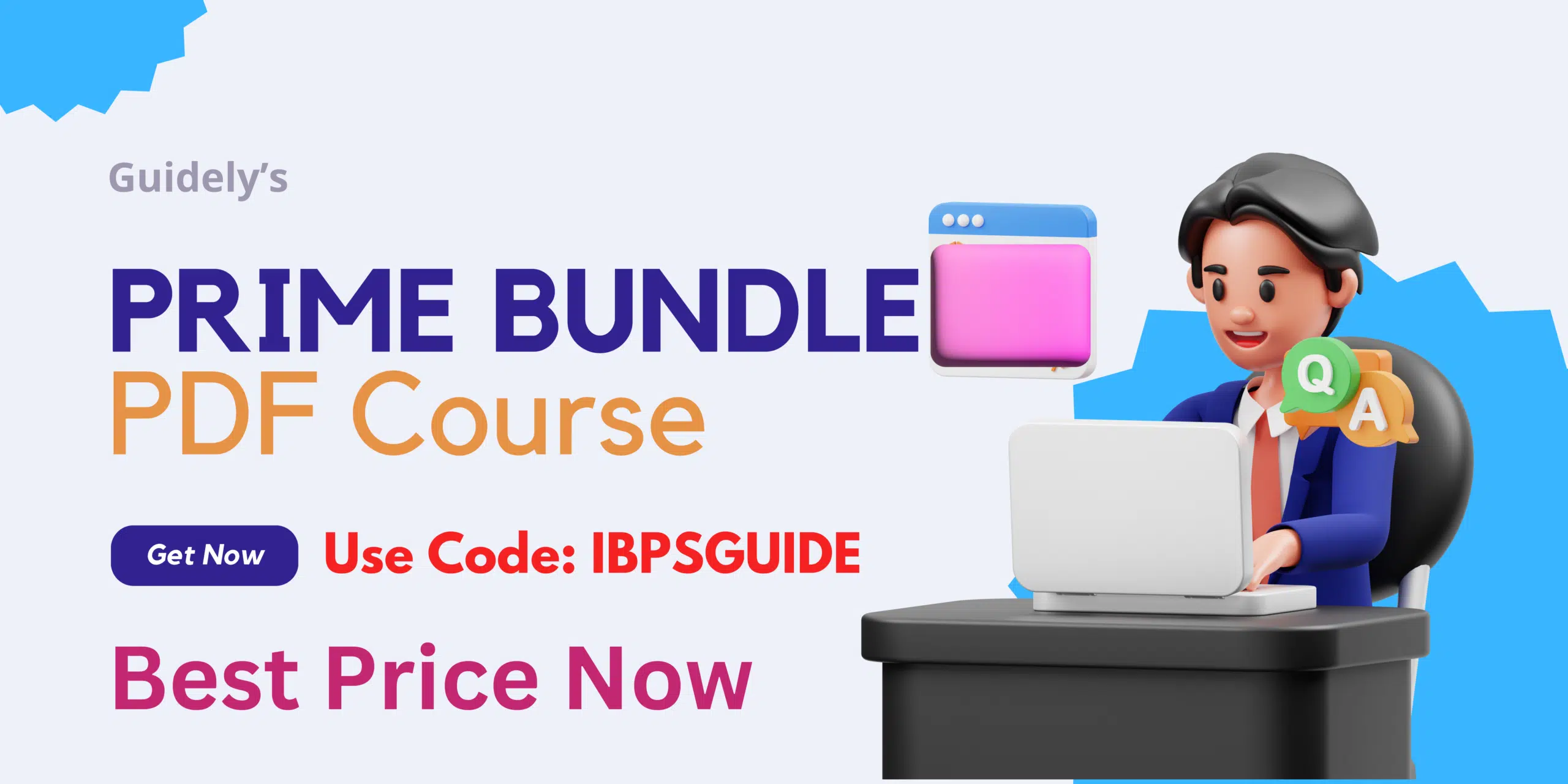Important Computer Awareness for IBPS RRB 2017 (Day-13) – Computer Security:
Dear Readers, IBPS Exams are approaching shortly, we all knew that Computer Awareness is one of the important section, which will help you to increase your score easily.
Many of our followers were asking us to provide Important Computer Awareness Notes along with the model questions, here we have planned to provide the Topic wise Important Computer Awareness Materials on Daily basis, and also we will provide MCQs based on these topics daily. Kindly follow us regularly and make use of it.
Computer Security:
Computer security also known as cyber security is the protection of information systems from theft or damage to the hardware, the software and to the information on them, as well as from disruption of the services they provide.
Security is based on the following issues:
Privacy: The ability to keep things private/confidential.
Trust: we trust data from an individual or a host.
Authenticity: Are security credentials in order.
Integrity: Has the system been compromised /altered already.
Threats classified into one of the categories below:
Back doors: A back door in a computer system, a cryptosystem is any secret method of bypassing normal authentication or security controls. They may exist for a number of reasons, including by original design or from poor configuration.
Direct-access attacks: An unauthorized user gaining physical access to a computer is most likely able to directly download data from it.
Eavesdropping: It is the act of surreptitiously listening to a private conversation, typically between hosts on a network.
Spoofing: Spoofing of user identity describes a situation in which one person or program successfully masquerades as another by falsifying data.
Tampering: It describes a malicious modification of products. So-called “Evil Maid” attacks and security services planting of surveillance capability into routers.
Phishing: It is the attempt to acquire sensitive information such as usernames, passwords and credit card details directly from users.
Computer Viruses:
- Cluster viruses:This type of virus creates the illusion that the virus has infected every program on the disk.
- Worms:its purpose is to duplicate itself in the host.
- Bombs:it hides in the user’s disk and is triggered by a specific event.
- Trojan horses:it is a malicious program that appears harmless. These do not themselves on the host disk.
- Stealth Viruses:These Viruses reside in the computer’s memory and are hard to detect.
- Macro viruses:it is designed to infect a specific file type.
- Boot sector viruses: A boot sector virus infects the boot record of a hard disk. The virus allows the actual boot sector data to be read as through a normal start-up were occurring.
The following are some well-known viruses:
- CodeRed:It is a worm that infects a computer running Microsoft IIS server. This virus launched DOS attack on White House’s website. It allows the hacker to access the infected computer remotely.
- Nimba:It is a worm that spreads itself using different methods. IT damages computer in different ways. It modified files, alters security settings and degrades performance.
- SirCam:It is distributed as an email attachment. It may delete files, degrade performance and send the files to anyone.
- Melisa:It is a virus that is distributed as an email attachment. IT disables different safeguards in MS Word. It sends itself to 50 people if Microsoft Outlook is installed..
- Ripper:It corrupts data from the hard disk.
- MDMA:It is transferred from one MS Word file to other if both files are in memory.
- Concept:It is also transferred as an email attachment. It saves the file in template directory instead of its original location.
- One_Half:It encrypts hard disk so only the virus may read the data. It displays One_Half on the screen when the encryption is half completed.
Classification of hackers based on their attitude:
White Hat:
A “White hat” hacker breaks security for non-malicious reasons, perhaps to test their own security system or while working for a security company which makes security software. The term “white hat” in Internet slang refers to an ethical hacker.
Black Hat:
A “Black hat” hacker is a hacker who “violates computer security for little reason beyond maliciousness or for personal gain”. Black hat hackers break into secure networks to destroy, modify, or steal data; or to make the network unusable for those who are authorized to use the network. Black hat hackers are also referred to as the “crackers” within the security industry and by modern programmers.
Grey Hat:
A grey hat hacker lies between a black hat and a white hat hacker . Grey hat hackers sometimes find the defect of a system and publish the facts to the world instead of a group of people. Even though grey hat hackers may not necessarily perform hacking for their personal gain, unauthorized access to a system can be considered illegal and unethical.
Blue Hat:
A blue hat hacker is someone outside computer security consulting films who is used to bug-test a system prior to its launch, looking for exploits so they can be closed.