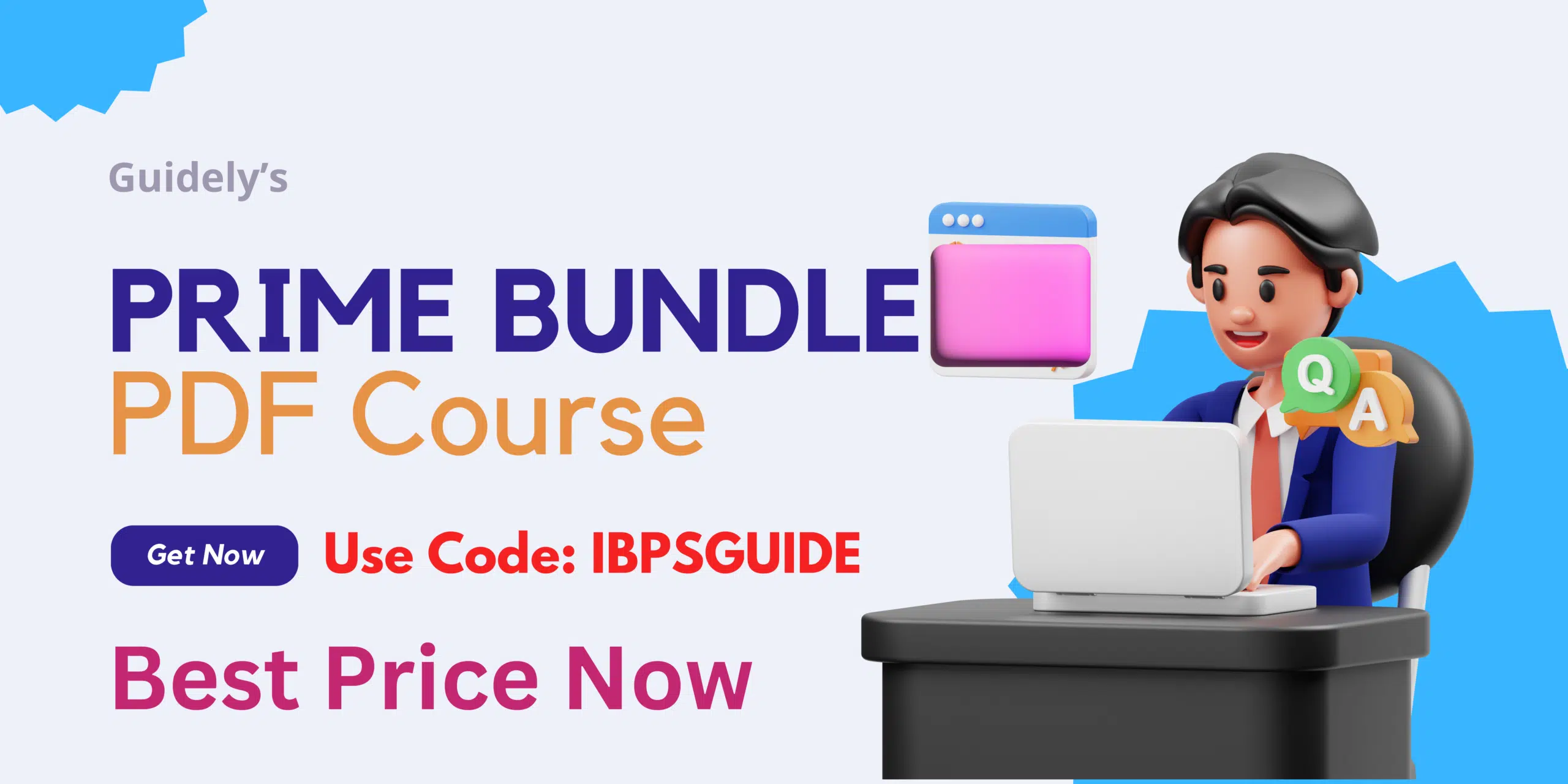SEBI Grade A Prelims Scorecard 2021: SEBI Grade A Prelims Scorecard 2021 Released!!! Direct link available here to download and check the SEBI Grade A Officers Prelims exam conducted on January 17, 2021. Candidates who have applied and appeared for the examination shall check the marks and cut off.
Securities and Exchange Board of India has announced the notification for the engagement of a Grade A Assistant Manager post. A total of 147 vacancies were announced. The recruitment drive has been conducted at a national level to select the eligible candidates. The selection process is based on the Prelims, Mains examinations, and interviews. As per the schedule, the SEBI Grade A prelims exam was successfully conducted. For that, the officials have released the SEBI Grade A Prelims Result on January 28, 2021. Candidates who have qualified the Phase-I exam will be going to attend the mains exam scheduled on 27th February. But the aspirants are eagerly waiting for the Prelims scorecard. Now the officials have released the SEBI Grade A Officers Prelims Scorecard 2021. So candidates shall refer to the official site and download the respective scores. Here we have given the direct link to check the result.
Download SEBI Grade A Officers Prelims Score Card 2021
SEBI Grade A scores have been released officially. Candidates who have appeared for the examination, login and check the marks. The marks obtained from the prelims exam will not be considered for the final selection. It is just as qualifying in nature. Shortlisted candidates will be going to attend the mains(phase 2) exam. The mains exam is very important for the candidates that the marks obtained from this will be considered for the final selection. So candidates have to give more importance to the mains exam.
How to download SEBI Grade A Officers Prelims Score Card 2021?
- Candidates kindly visit the official site.
- Go to the Careers page of SEBI.
- You will find the exact link regarding the SEBI Grade A prelims scorecard link.
- Click on that you will be redirected to the respective login page.
- Kindly given the login details and submit them.
- Now the scorecard will get appeared on your screen.
- Download it and take a printout for your reference.