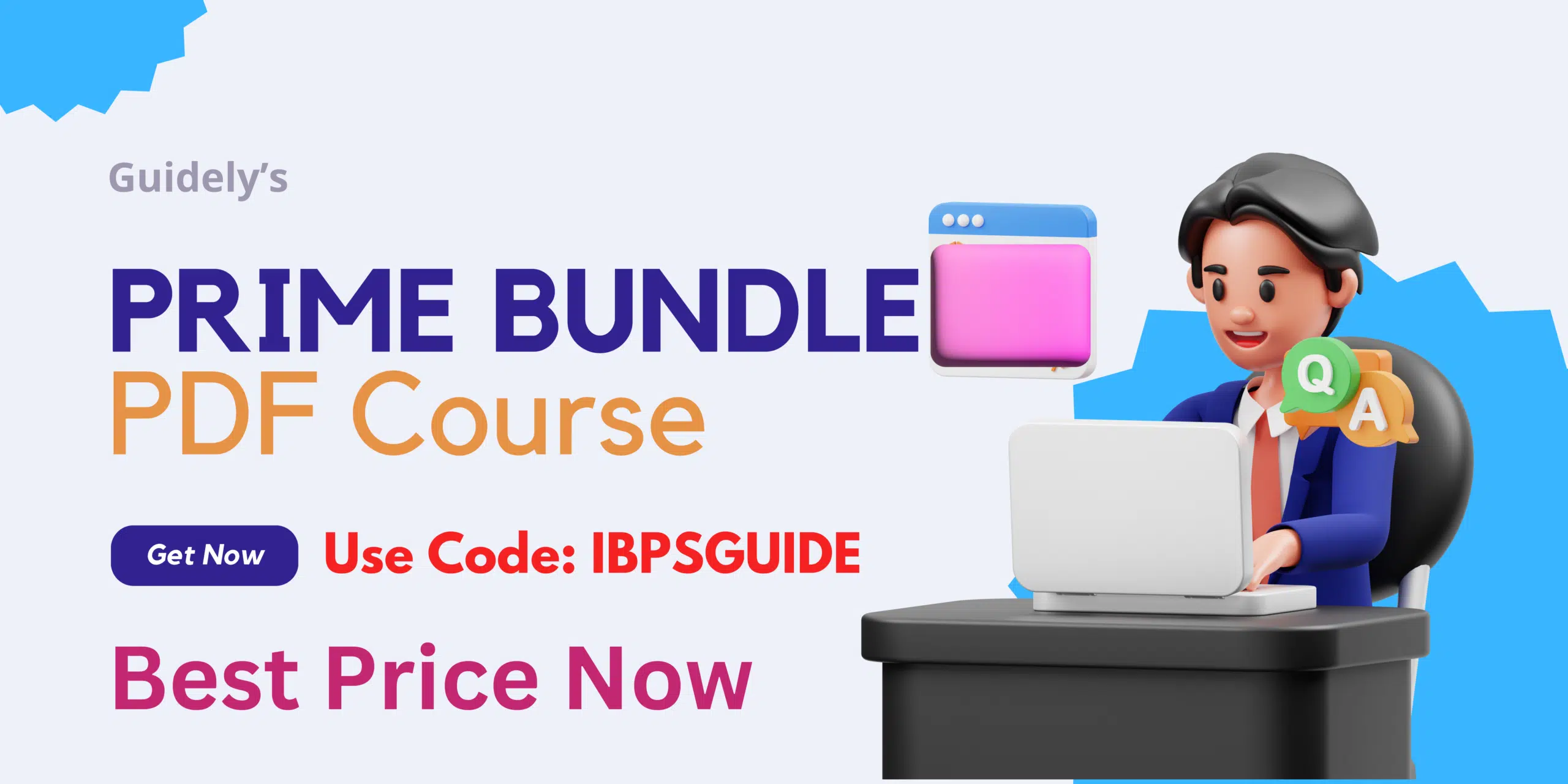SSC CGL Final Marks 2018 has been released. The Staff Selection Commission has declared the final result of the Combined Graduate Level Examination, 2018 on 01.04.2021. Now the Commission has uploaded the SSC CGL final marks 2018 of candidates. Now, candidates can be able to check their SSC CGL final marks 2018 by using his/her Registration Number, Roll Number, Date of Birth, and Email-ID/Mobile Number through the link provided below. This facility will be available from 16.04.2021 to 30.04.2021. Follow the steps given here and check your SSC CGL final score 2018.
Get More – Govt Jobs
Click Here to Check SSC CGL Final Score 2018
Click Here to Check SSC CGL Final Score 2018 Notice
How to Check SSC CGL Marks 2018?
Using the above link you can check the SSC CGL score 2018. Or else you can visit the official site of the Staff Selection Commission to check the SSC CGL final score 2018. Here we have added the steps to check the SSC CGL marks 2018. Follow the steps by visiting the official site of the Staff Selection Commission to check your SSC CGL final marks.
- Visit the official site of the Staff Selection Commission (SSC).
- On the home page check the recent notifications tab.
- On that tab, you can find the link for the SSC CGL final marks 2018.
- If you click that link, you will be directed to the page to check the final score.
- Enter your registration number, roll number, email Id, and date of birth. Or else provide your mobile number and name of the exam. The name of the exam is the combined graduate level examination (CGL), 2018.
- Click the login button.
- Your SSC CGL final marks 2018 will appear on the screen.
- Download the score and take a printout of it.
So, candidates follow these steps to download your SSC CGL final marks.