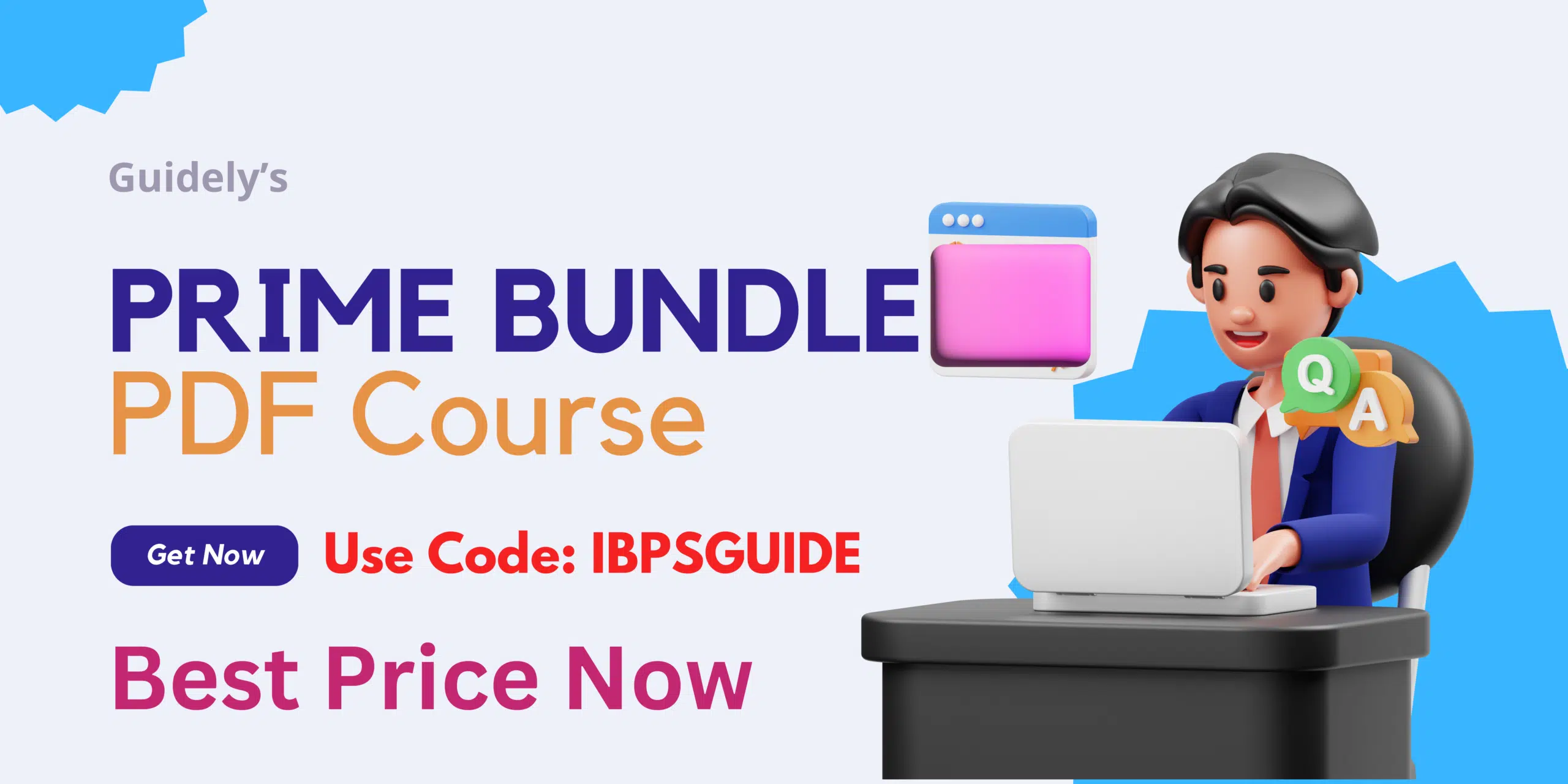TN TRB PG Assistant Result 2019: TN TRB PG Assistant CV Result 2019 Released!!! Direct link available here to check the final selection list for various disciplines. Tamil Nadu Teachers Recruitment Board has recently announced the recruitment notification for the engagement of PG Assistant for various disciplines. Every year the board has released the notification to invite the teachers for various disciplines. Similarly, this year they had announced a total of 2,144 vacancies. A lot of eligible candidates have applied and prepared for the upcoming exam. For that, they had conducted the recruitment drive. The selection process is based on the written exam & certification verification. As of now, both the rounds have been finished. Now its time to check your final result. For that now the officials have released the TN TRB PG Assistant Final Provisional List 2019 PDF in their official site.
So candidates shall refer to the official site and start to check your respective discipline result. Here for your convenience, we have provided the direct link to check the result. Kindly utilize this.
TN TRB PG Assistant CV Result 2019
| S.No | Discipline | Selection List | Rejection List |
| 1 | Political Science | Click Here | Click Here |
| 2 | English | Click Here | |
| 3 | Physics | Click Here | |
| 4 | Botany | Click Here | |
| 5 | Zoology | Click Here | |
| 6 | Geography | Click Here | |
| 7 | Mathematics | Click Here | |
| 8 | Physical Education | Click Here | |
| 9 | Commerce | Click Here | |
| 10 | Micro Biology | Click Here | |
| 11 | Chemistry | Click Here | |
| 12 | Home Science | Click Here |
Check here the Official Notice
How to check TN TRB PG Assistant CV Result 2019?
- Candidates kindly visit the official site trb.tn.nic.in.
- You will get into the official site.
- On the home page, there will be a link regarding the recent updates.
- Click on that you will get into the respective page.
- In that find the exact link regarding the TN TRB PG Assistant Final Provisional List 2019.
- Click on that you will get into the respective page.
- Find your respective discipline and click on that.
- Now you will get your respective result.
- Download it and take a printout for your reference.