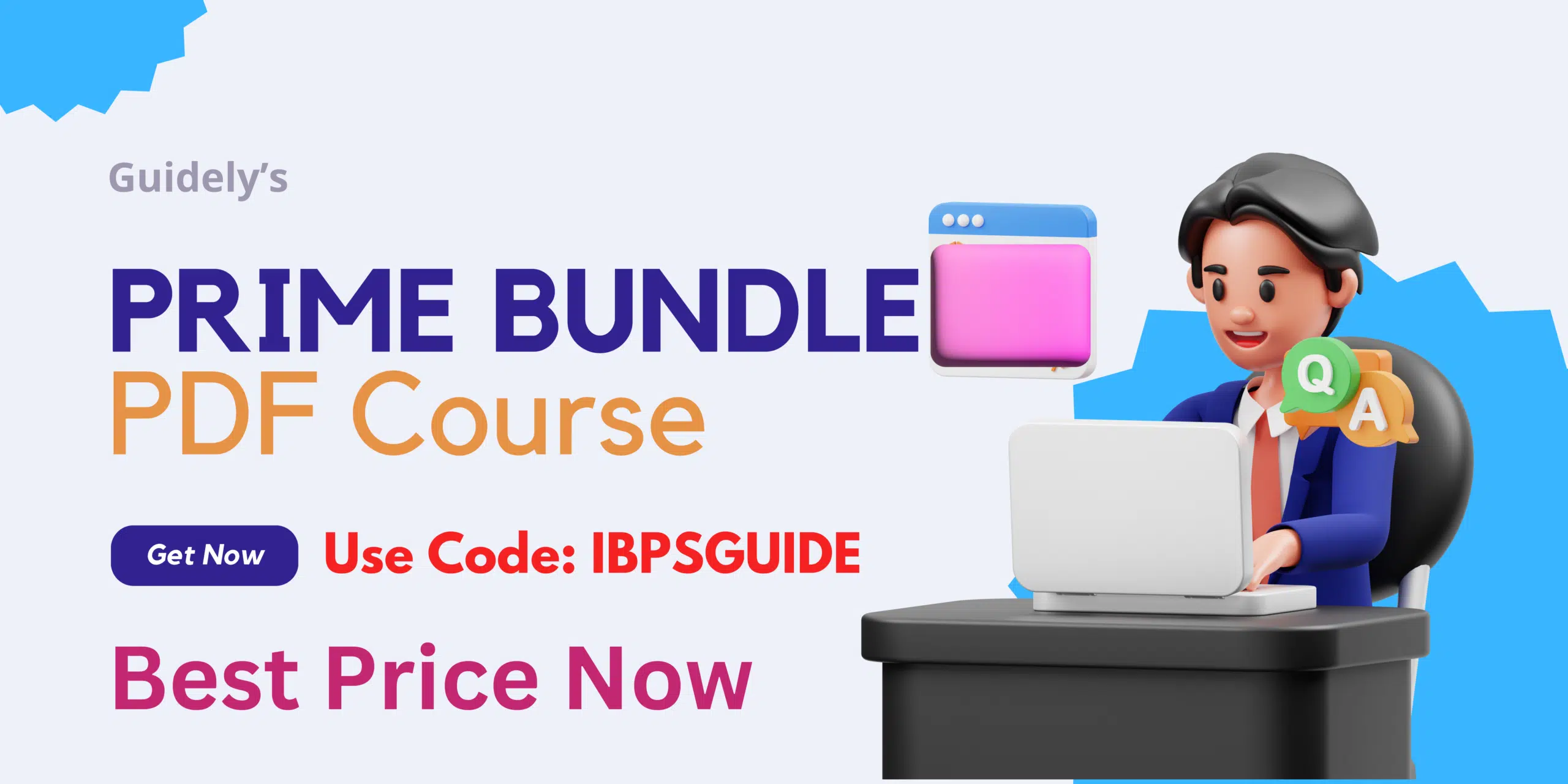UPPSC PCS Result 2020: UPPSC has released Results for combined State / Upper Subordinate Services. To check the UPPSC PCS Result 2019, candidate use the direct link provided in this article or can check the UPPSC Official website
The Uttar Pradesh Public Service will release UPPSC PCS Notification for various vacancy posts for all over the year. Then UPPSC conducts various stages of examinations to fill the vacancy in the Uttar Pradesh state. The Provisional Civil Service (PCS) conducts combined State / Upper Subordinate Services examination to fill the UPPSC Vacancy for Group A and B officers in UP State. Based on the UPPSC PCS Exam Result 2020 and UPPSC PCS Marks List 2020, the candidate will be selected. The Mark list of individual candidate’s details will be available in the UPPSC Official website. Candidates are advised to visit the official website frequently for more updates.
Download UPPSC PCS Result 2019
Candidate can check the UPPSC PCS Marks List 2019 from UPPSC Official site or through the direct link given below.
Check UPPSC PSC Upper Subordinate Result 2020
Download UPPSC PSC Upper Subordinate Notice 2020
The candidates can use the direct link given above to check their UPPSC Result 2020 for the UPPSC PCS Examination 2020 for the Post of Combined State / Upper Subordinate.
Pre-requisites to check UPPSC PCS Mark List 2020
To check the UPPSC PSC Mark List 2019, the candidate can go to the UPPSC Official portal or click the direct link above. Before visiting the UPPSC Official website or clicking above direct link, the candidate needs to keep a certain list of thing ready before checking the UPPSC PCS Mark List 2020.
To download the UPPSC PCS 2020 Mark List candidate must log in with their credentials
-
- Registration Number
- Date of Birth
- Finally, the candidate need to enter the verification code – captcha text shown in the Image
All fields are mandatory. Using the above credentials candidates can log in in the website and able to Download UPPSC PCS Result 2020 and UPPSC PCS Mark 2020.
How to check UPPSC PCS Mark 2019
-
- To Search Registration Number enter Candidate’s Name, Father’s/Husband’s Name and Date of Birth filled as in UPPSC application form.
- Kindly enter your personal details (exactly same as entered in Application Form) and click on the “Proceed” button.
- After validation of your details, an OTP number will be sent on your registered Mobile Number. Then type that OTP number and click on View Mark Sheet >>>” button.
Steps to Check UPPSC PSC Upper Subordinate Mark List 2020
Candidates who wish to download their UPPSC 2020 PCS Final Mark List from the UPPSC Official Website shall follow the below steps one by one.
- Visit the UPPSC Official Website – uppsc.up.nic.in
- In the home page – there will be a lot of notification. In that search for Click here to download Final Mark sheet for Combined State/Upper Subordinate Services [P.C.S.] Examination-2017 under advt. no. [A-2/E-1/2017]
- Select that Link; a new web tab will open. In that web page, you need to enter Registration Number, Date of Birth and a Captcha and click on proceed
- An OTP will be sent to the mobile number, through this candidate can view their UPPSC PCS Mark Sheet 2020.